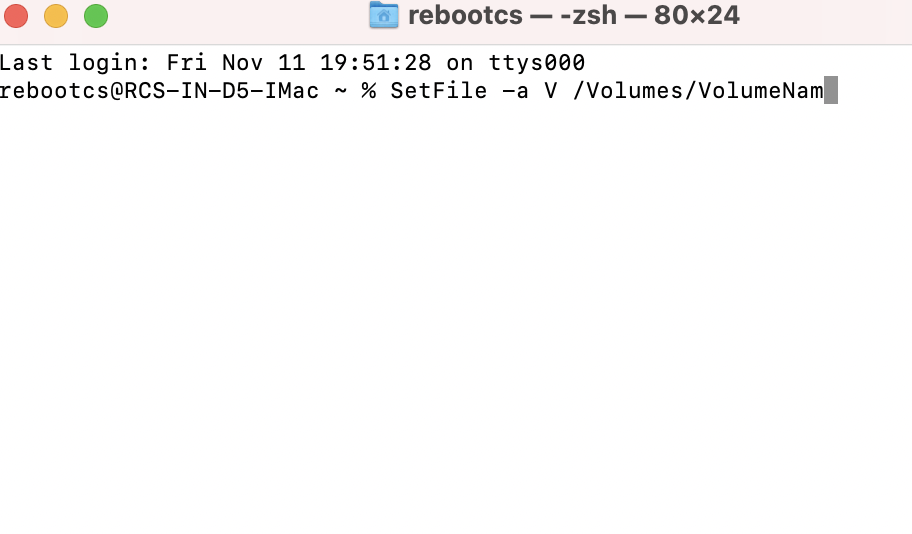Unhide Xsan Volume
If you Xsan volume is mounted but not visible in the finder you can try one of the following solutions.
xattr -d com.apple.FinderInfo /Volumes/VolumeName
Note: In the VolumeName write your volume which you have selected
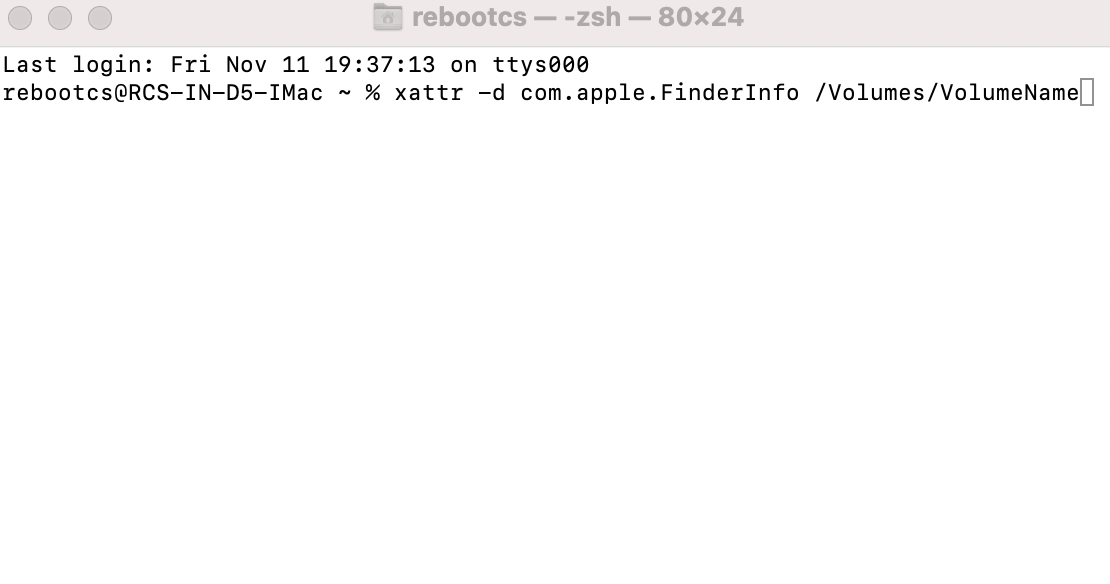
chflags nohidden /Volumes/VolumeName
Note: In the VolumeName write your volume which you have selected
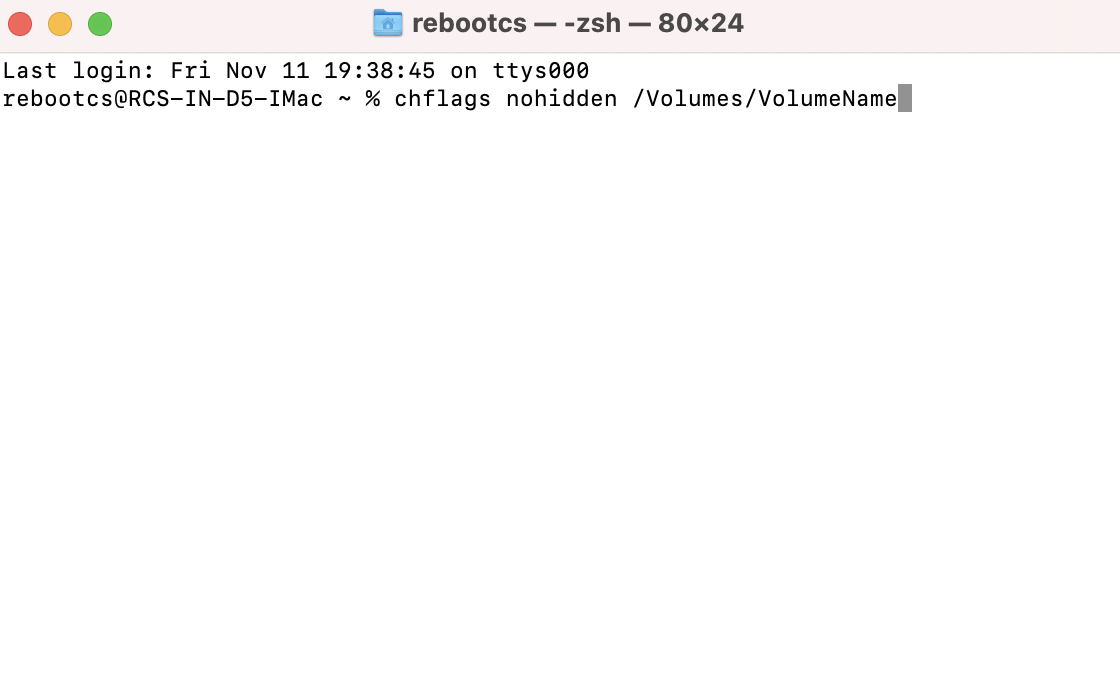
SetFile -a V /Volumes/VolumeName
Note: In the VolumeName write your volume which you have selected