
Remove Ignore ownership on a volume
In the terminal:
# vsdbutil -d /Volumes/yourdisk
Note: In place of "yourdisk" write your disk name
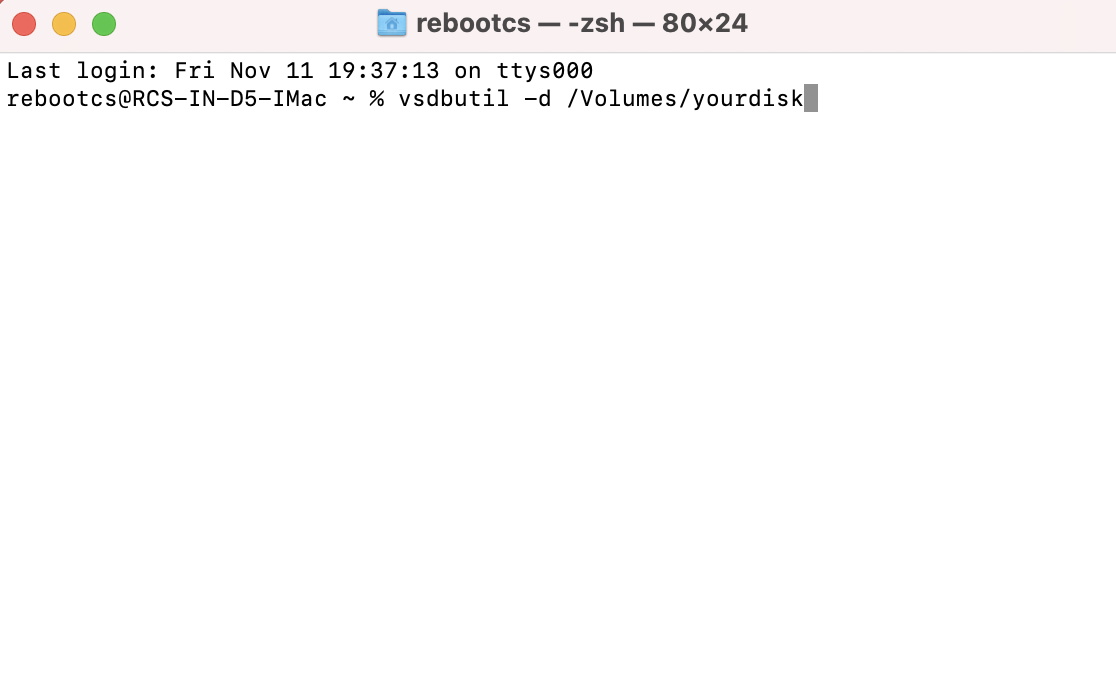
will cause ownership to be ignored on the specified disk.
# vsdbutil -a /Volumes/yourdisk
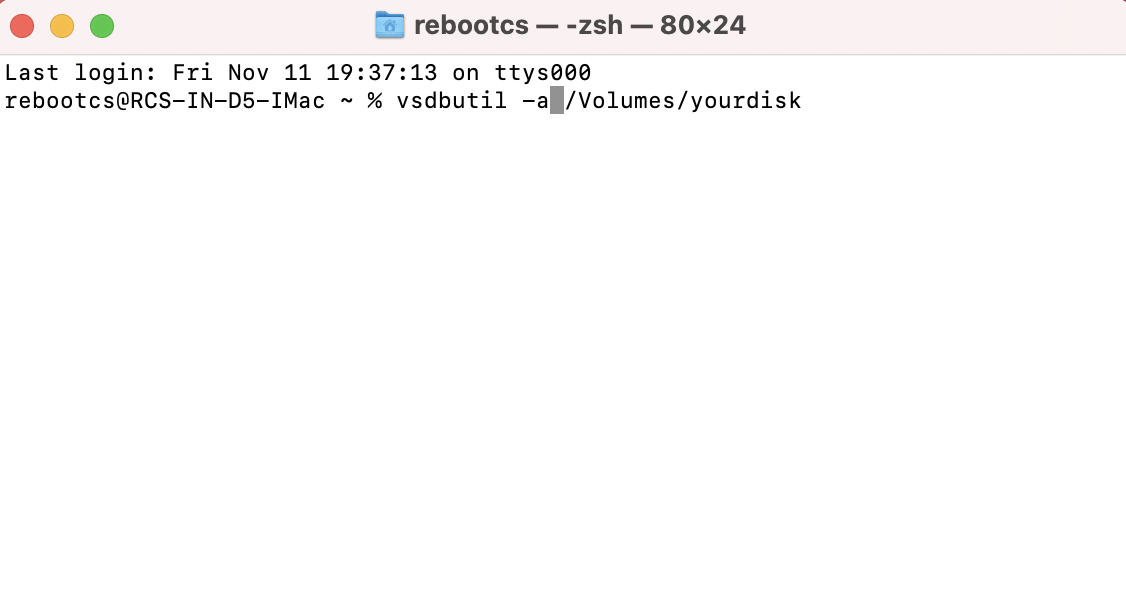
will cause ownership *not* to be ignored on the specified disk.
# vsdbutil -c /Volumes/yourdisk
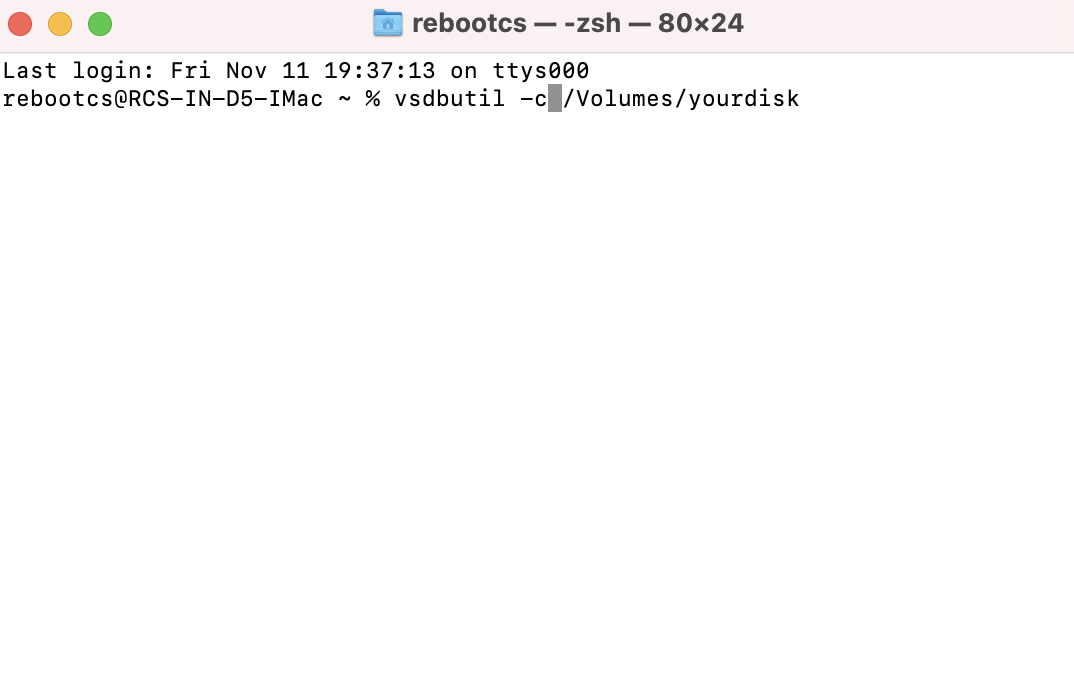
will tell you whether or not ownership is currently being ignored on the
specified disk.