
macOS 10.14, 10.15 & 11 Software Update pane = Monterey
Apple added a new system preference pane in 10.14+, it’s called Software Update. This new section will show you available macOS software updates, but it will also show you upgrades! In this case we can use this pane to download macOS Monterey.
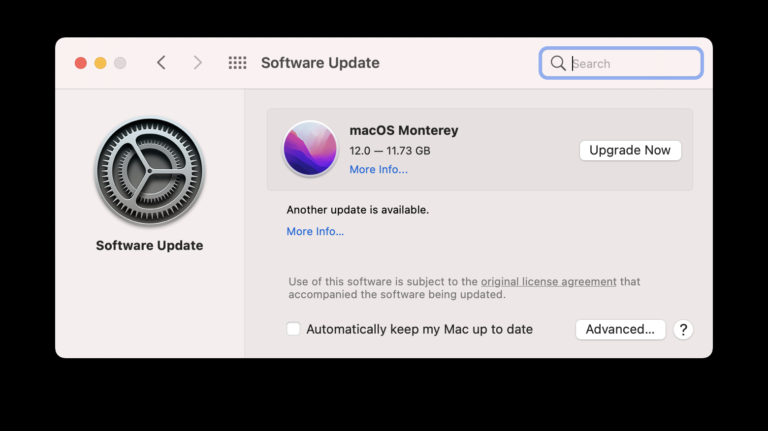
After hitting the “Upgrade Now” button, macOS Monterey will start to download. When finished the Install macOS Monterey app will be in your /Applications Folder.
NOTE: Even though the button says “Upgrade Now”, it’s just a download and will not automatically upgrade your Mac to Monterey. You will be able to cancel out of the installer window that pops up after.